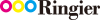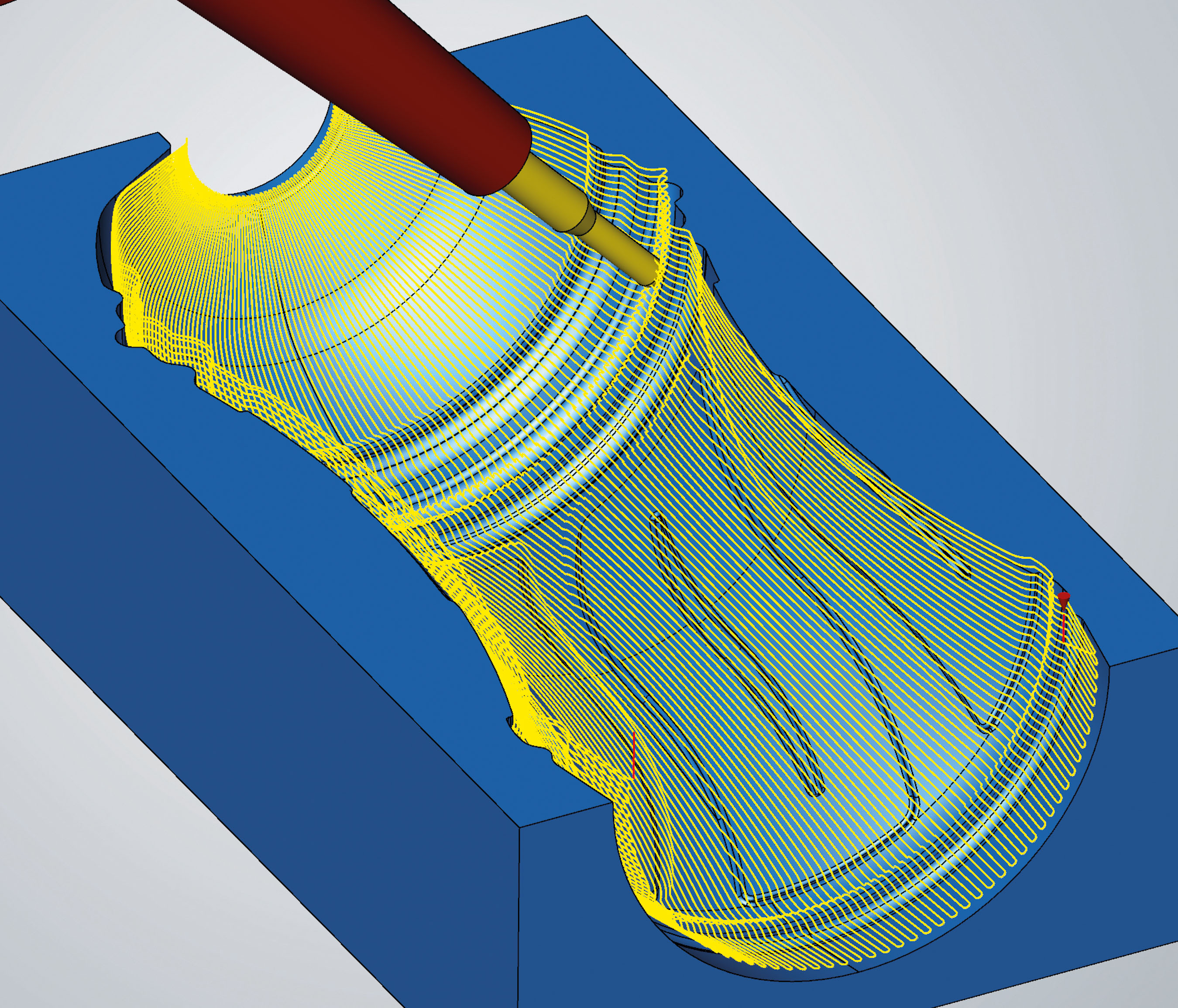
A new radial projection method lets you quickly calculate toolpaths, while the new 5-axis Radial Machining option allows bottle shapes to be programmed with ease.
The new 2021.1 version of the hyperMILL® CAD/CAM suite offers a wide range of new functions for even higher surface qualities primarily in tool and mold making. In mill turning, OPEN MIND now offers an option for simultaneous turning and HPC machining. In addition, a new function available in hyperCAD®-S allows you to easily align stock and model data, which is particularly useful before reworking additively manufactured stocks.
The 5-axis Radial Machining function makes programming easier while delivering top surface quality. This new strategy allows toolpaths for bottle shapes, for example, to be calculated much more quickly using a radial projection method. An indexed tilt per cut allows each step to achieve the best possible surface quality. In addition, the standard integrated “High-precision surface mode” (for ultra-precise surfaces in the µm range) and “Smooth overlap” strategies are available in transition areas.
Best possible surface quality
The new XY Optimization in 3D Profile Finishing function, which improves machining with X or Y axis infeed strategies, hones the “Smooth overlap” strategy to perfection. If an area cannot be optimally machined in the X-orientation on a steep wall, for example, it is automatically machined in the Y-orientation in order to maintain a constant infeed. The optimized blending in the overlap area makes changes to the machining direction invisible on the workpiece.
Edit toolpaths interactively
hyperMILL® 2021.1 from OPEN MIND provides a new, extremely convenient and intuitive option for subsequently editing toolpaths. The “Edit toolpath” Interactive mode gives you great flexibility, for example, to select and remove existing toolpaths at selected points and curves or entire toolpath sequences between two G0 movements.
hyperMILL® adds turning to its repertoire...
With the optional hyperMILL® MILL-TURN Machining module, OPEN MIND once again demonstrates that it’s a leader in the field of multi-axis machining strategies, and now applies its milling expertise to turning: To combine all the advantages of HPC turning and simultaneous turning, the high-performance mode has been integrated into 3-axis Simultaneous Roughing. This makes it very easy to use high-performance toolpaths with an optimized approach and retract movements during simultaneous turning. Simultaneous roughing is enhanced with the advantages of HPC turning at the push of a button, so combining both technologies with maximum user-friendliness. The benefits include not only shorter machining times, but also increased process reliability, a longer tool life, and the option to use shorter clamped tools.
...and ensures a perfect fit
The integrated hyperCAD®-S CAD software provides a new function, which is particularly helpful when the workpiece to be milled differs only slightly from the stock. In cases where a high-precision pre-cast part or an additively manufactured workpiece needs to be reworked, the “Align Best Fit” function ensures that the CAD model of the workpiece fits perfectly in the stock’s model. CAD model data can be aligned with each other on the basis of defined pairs of points. An algorithm automatically calculates the best possible alignment. The user can use various parameters to control exactly how the alignment should look. They can lock translation and rotation axes as well as define a weighting between the individual pairs of points. This allows, for example, meshes of stocks or welding areas to be optimally and quickly aligned in relation to the actual CAD model.
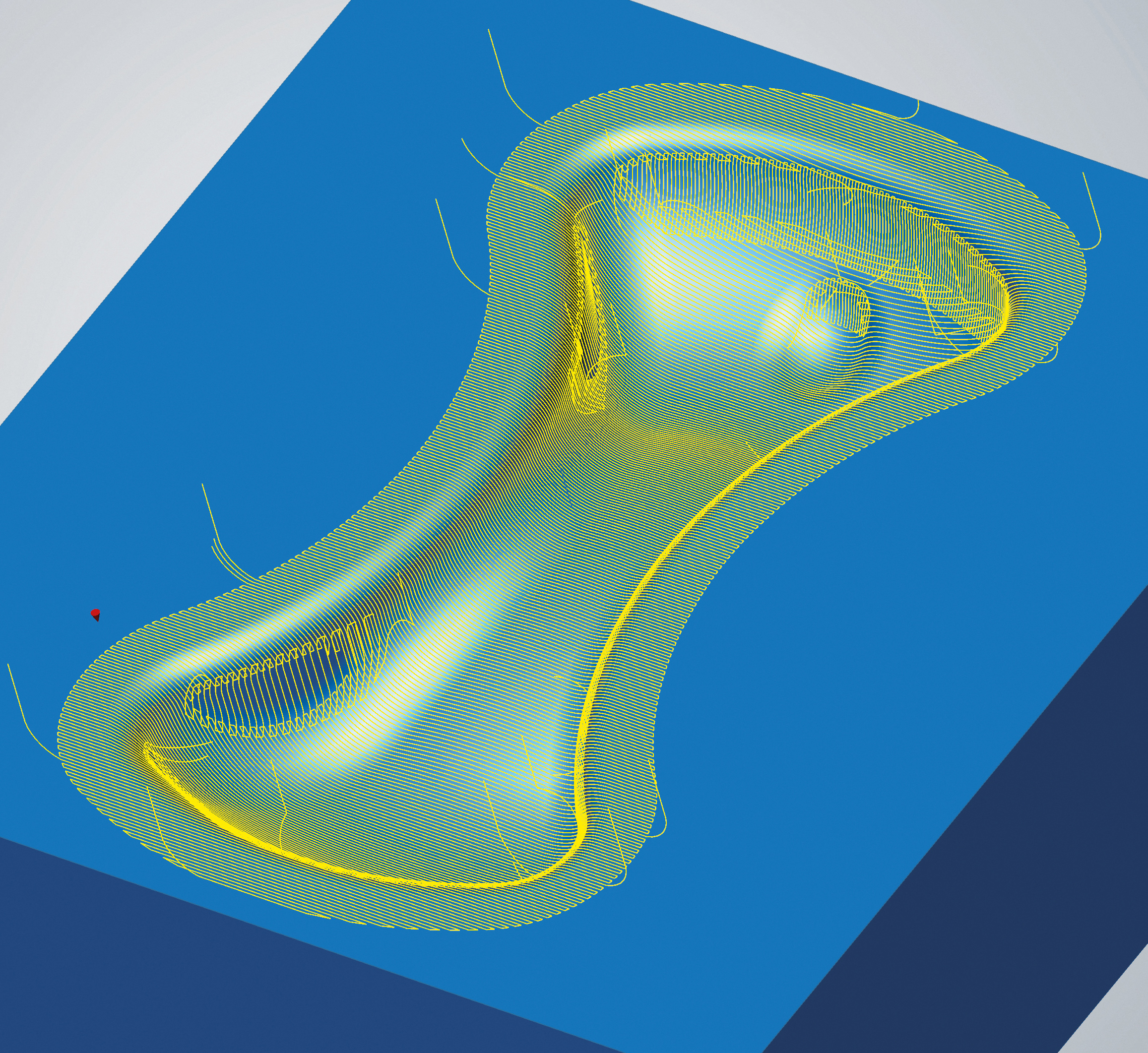
To maintain a constant infeed, 3D Profile Finishing was extended to include XY optimization.
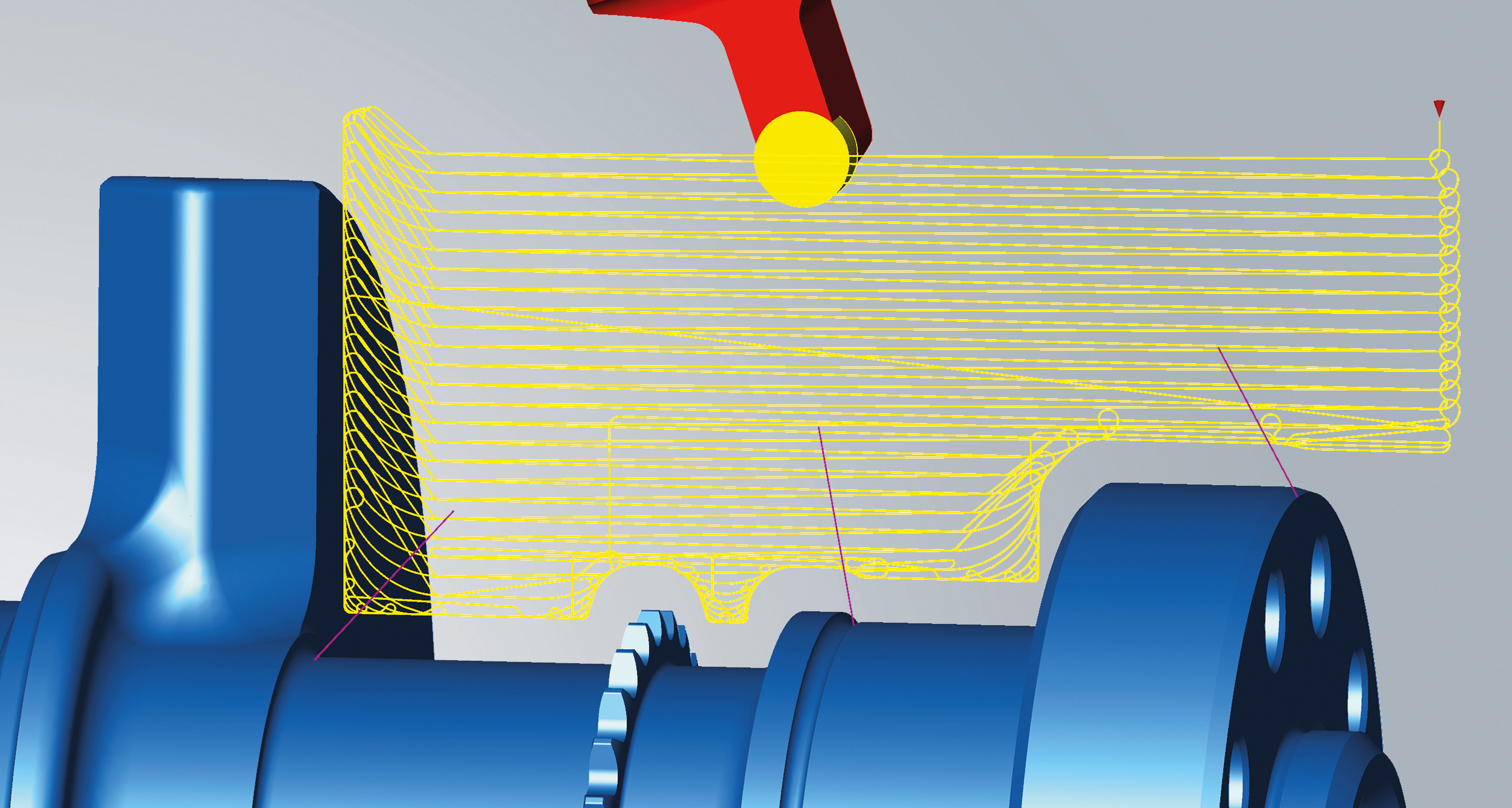
Simply use high-performance toolpaths with simultaneous turning
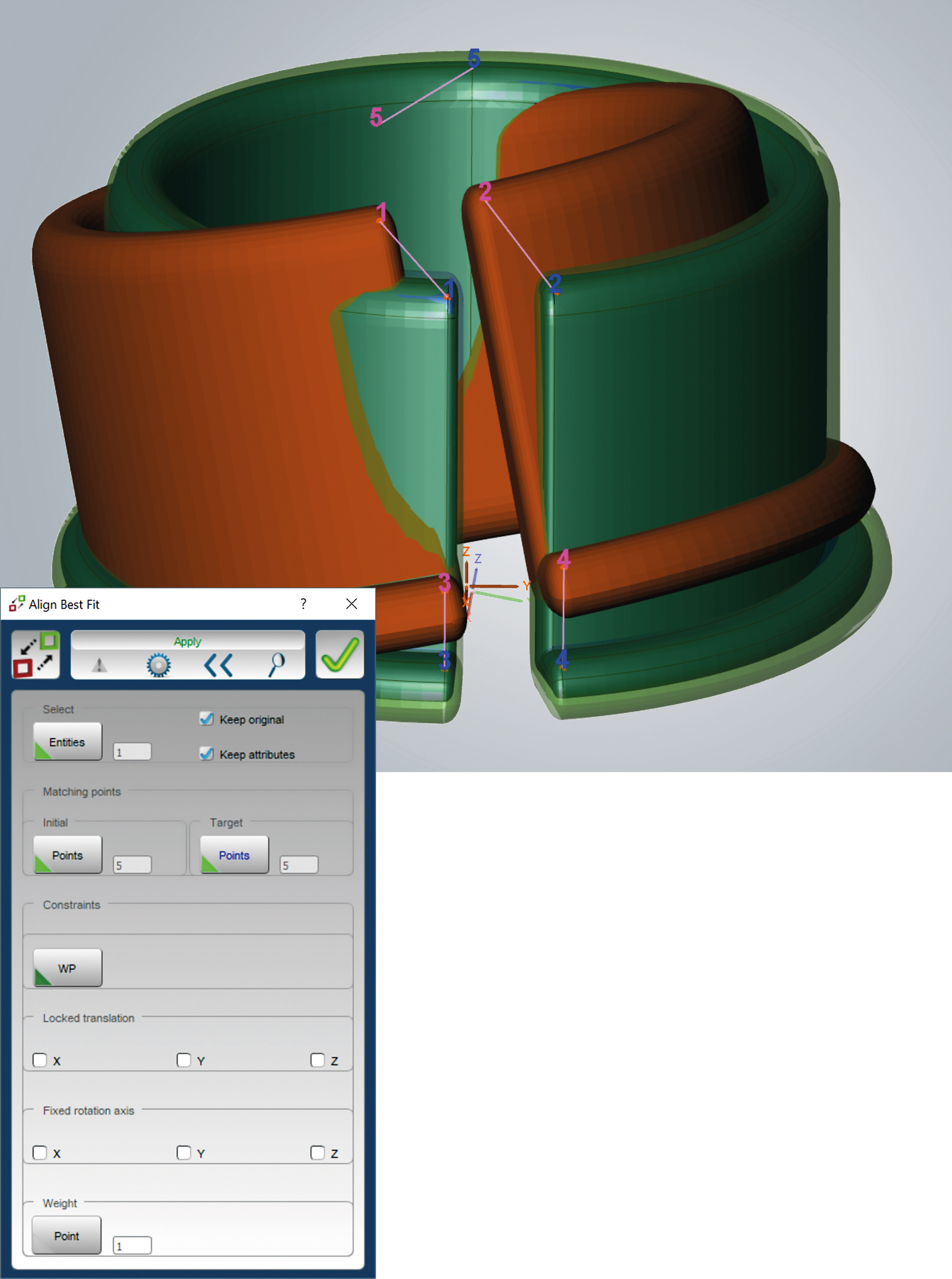
Optimally seek a best-fit alignment between a stock and a part model.